Working GreenCube digipeater
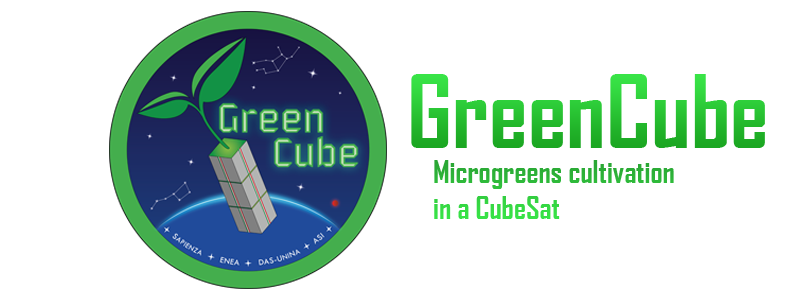
GreenCube satellite is a microgreens cultivation CubeSat satellite who have a MEO (Medium Earth orbit) that carrying a 1200 Bauds packet radio digipeater on UHF amateur radio band. MEO is a game changer because of his fantastic 5 800km apogee, it let work someone up to 13 000km versus 8 000 for Oscar 7 or RS-44 LEO satellites.
GreenCube have benn build by S5Lab a italian Space Systems and Space Surveillance Laboratory from Roma university. The digipeater has been developed in collaboration with AMSAT Italia.
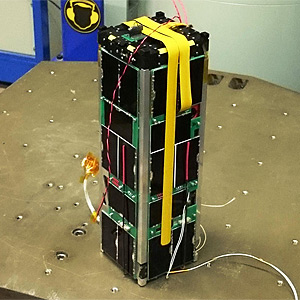
My distance record QSO is 11761 km with A65BR but I am sure that the distance record is already more than 12 500km soon.
Due to this distance to satellite, this also need a very good setup with a high gain Yagi (10 elements) and good LNA to decode packets. With my setup I can decode packets with less than 5° of elevation but not more below even if I can hear the packets, loss don’t let me decode them.
Follow S5Lab on twitter for updates: https://twitter.com/S5Lab
This is a simple description of how I did. You will to adapt to yours but maybe it can help you.
My hardware setup :
– Icom IC-9700 with 2 CAT interface
– 18 elements V/H polarization DK7ZB Yagi (10 dBi at least recommended)
– Yaesu G5500 rotator with EA4TX ARS-USB direct controler (not using the poor Yaesu controler)
– Low loss mast mounted LNA and Polarization mast switch with M5stack console https://github.com/fg8oj/RemotePolarisationSwitch
My software setup under Window 10 :
– PstRotator v17.31 https://www.qsl.net/yo3dmu/index_Page346.htm
with
– Omnirig http://dxatlas.com/Download.asp
A deprecated choice (bugs on Doppler correction) wille be to user SatPC32ISS v12.10 www.dk1tb.de/SatPC32ISS_2.zip
And for decode/transmit GreenCube packets:
– SoundModem by UZ7HO ver 0.07b http://uz7.ho.ua/greentnc.zip
– Carsten OZ9AAR Terminal https://moonbounce.dk/hamradio/greencube-terminal-program.html
And for Telemtry:
– DK3WN GREENCUBE Telemetry Decoder v1.1 https://www.satblog.info/software/
– DK3WN GetKISS+ v.1.4.2 (Transfer to SATNOGs) https://www.satblog.info/software/
Icom IC-9700 USB have 2 ports that will let use the first serial port for PstRotator Doppler CAT control but you will also need the second IC-9700 serial port to let SoundModem control TX via PTT RTS command. You will need to update your IC-9700 settings to let change PTT control to the B port. To do that, you’ll need to go in Menu/SET, then Connectors, USB SEND/Keying and then select “USB (B) RTS” in USB SEND Menu.


My Icom IC-9700 have AGC turned OFF for DATA modes that is very important for decode quality. Noise Blanker and Noise Reductor should be also turned OFF for digital communications. You should adapt Baud rate and of course Port.
You also need to check your IC-9700 setting while you are using USB-D (USA-DATA) mode. The USB audio card input need to be use in Set/Connectors/Mod Input/Data Mod, set-> USB. You you use USB, IC-9700 use the DATA OFF MOD parameter who is normally set to MIC.
It is really important to differentiate this 2 mods otherwise you will transmit your microphone audio during your transmission and nobody want to hear all the wickedness you say when you didn’t succeed to be digipeated 🙂
Also check that none of other software are using your USB card because nobody want to hear on the air the youtube video your are watching (or youp***). That’s a common mistake on FT8 frequencies :-/
PSTROTATOR
Omnirig is a CAT interface for PstRotator and needed to be setup with your usual first port. Your setup will change from my configuration :
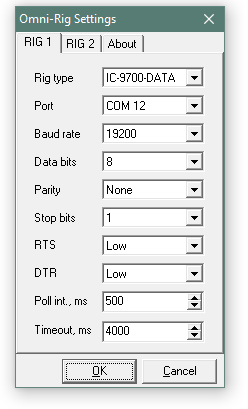
PstRotator antenna and Doppler correction :
Assuming you already have download, registered (yes, that’s ham radio life, it is not free but this software is really amazing even if a Linux version doesn’t exist) and also configured to run your antenna manually and had setup your home grid location. Then :
To access to Satellite tracking, you need to launch Tracker/Satellites and change mode de Tracking on main window then a new window will appear for Satellites Tracking. From this window, I will also be able to launch a third window with the Satellites Map.
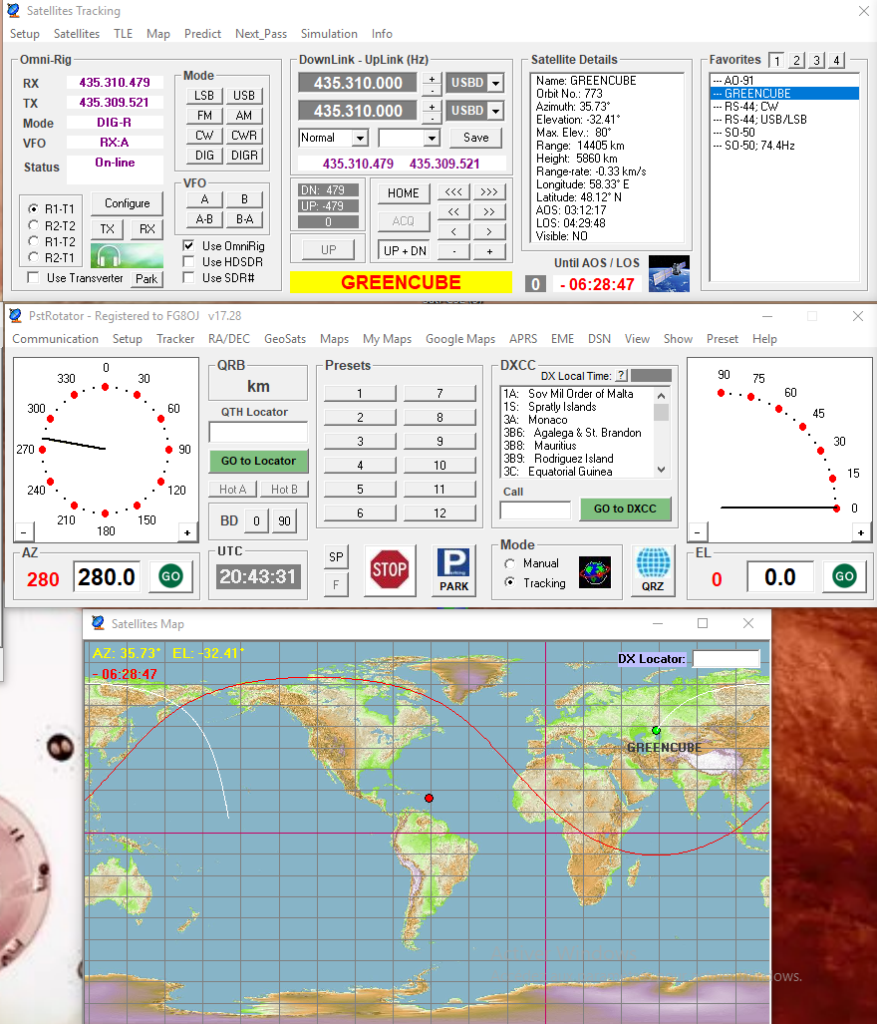
Then you will need to update TLE in the Menu. You need to remove celestrak and add amsat.org nasabare TLE file and click on update button :
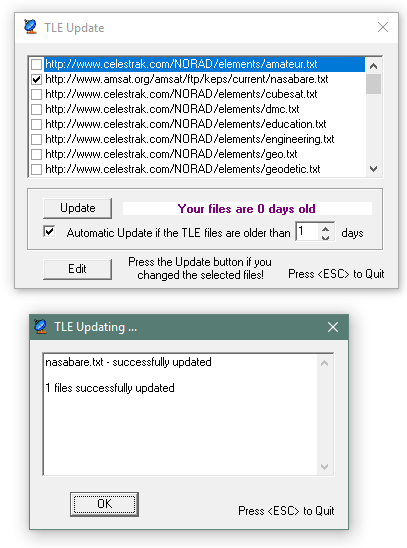
Then in Satellites menu, you will need to add GREENCUBE:
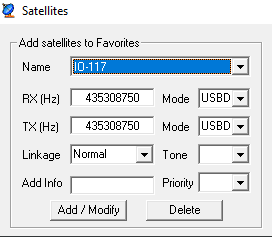
Then in Favorites, you can click on Greencube, then click on the UP+DN button and enable “Use OmniRig” and your transceiver should start to use the same frequency than PstRotator screen. You may also need to change then mode to DIGR to have USB-D mode enabled.
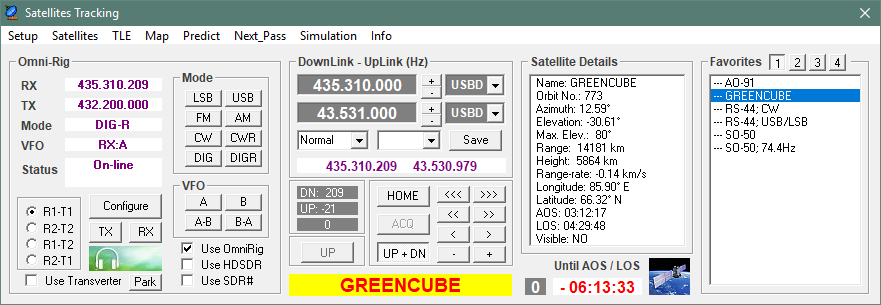
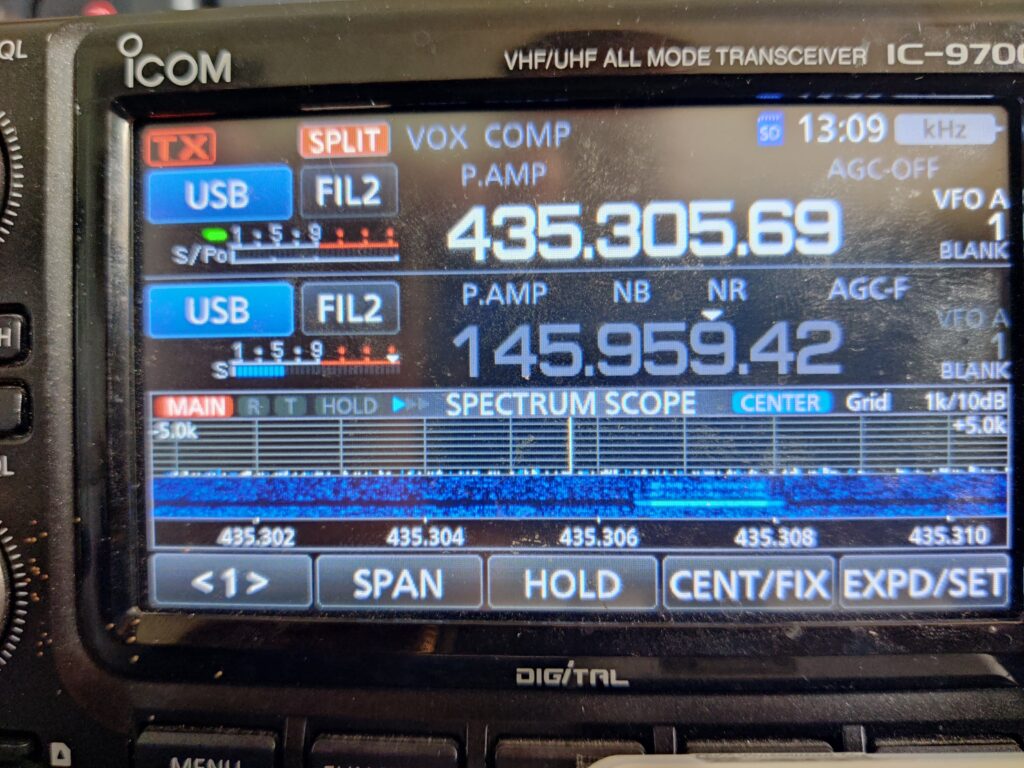
If you succeed to have the same frequencies on your transceiver and PstRotator on both RX and TX (yes, you can click the TX button to test TX without audio).
Note: If you are not using PstRotator for rotor tracking (with Portable setup), you need to use the Demo Rotator in EL + AZ/EL Setup and select Mode Tracking to enable Doppler before your pass to have Doppler correction on your transceiver!
SatPC32ISS
SatPC32ISS need to be updated to version v12.10 or more to have ability to run GreenCube specificity.You need to add this line to Doppler.SQF :
GREENCUBE,435308.5,435308.5,USB-D,USB-D,NOR,0,0
If you already use SatPC32, you don’t need to change anything. Just adapt frequency in CAT window. I am using 435308.5 with GPSDO but you need to adapt it to your TCXO precision. USB-D is now supported by this version so you will not have to change to this mode manually and the Doppler correction don’t stop working in the middle of a pass like before.
Decoding GreenCube packets :
Now, you can start SoundModem and launch Settings, , you will then just need to select the second COM port of your Icom in “Select PTT port” in Settings. If you don’t know witch USB ports are used, you can take a look on your Windows Microsoft Management Console :
![]()

Due to Sound Card sample rate, Oliver DL6KBG advised me to set the TX/RX SampleRate to 12000 Hz (Maximum available value). You can also check Color waterfall than give you a better readable waterfall.

In Modem settings, you just need to check your TXDelay 400ms for old transceiver but 80ms of TXdelay and 1 ms tail is perfect for Icom IC-9700 but everything should be as default :
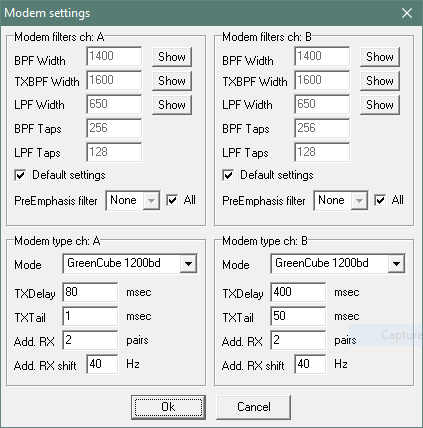
You need to check if you can send packet so please check you transmitting power is reduce to 0 and try to listen with a local receiver.
From this point, you need to wait a Greencube pass and try to receive packets. You will need to adjust Doppler to your receiver. Because I am using GPSDO source, I founded a -1 300 Hz difference but you will need to adjust it with arrow on the PstRotator window :
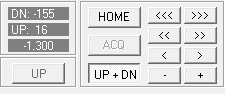
Before transmitting you have to wait if the transponder is active and you are able to receive all incoming packets. If not, don’t try to transmit! You will also have to wait until the Digipeater Status is no more undefined in the bottom page of GreenCube Digipeater software :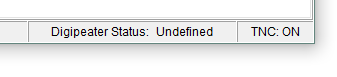
If the Digipeater is OFF, DO NO TRANSMIT. Command station is maybe sending data to the satellite, don’t disturb the operations but participate collecting the telemetry by sending them to SatNogs DB.
You will get a minimum of one packet each 45 seconds. It is the telemetry packet that you can send to SatNogs with both DK3WN software.
It is really easy to hear packets not so easy to decode it! GreenCube will be 6000 to 10000 km far away from you.
Polarization match, good decodes :
Polarization mismatch, no decodes :
Also check the arrow horizontal line is perfectly centered to the packet. PstRotator calculate doppler correction with a very high accuracy so you should not have to change it during a pass or maybe because of IC-9700 TCXO precision trouble. Because I am using my 9700 also for EME, I have a LeoBodnar GPSDO and injection board installed and that’s a good help for GreenCube Doppler correction as well.
If you have difficulties to decode packets bellow 20°, that’s normal. It is very challenging. But if you have difficulties upper than 20°, you need to check if:
– you have sufficient amount of gain from your antenna (7 elements is a minimum)
– you don’t have coaxial loss or LNA working
– your rotator don’t have positioning problem.
– your polarization (Circular is -3dB loss, wrong polarization is -20dB). I am adapting polarization under 20° for best reception to optimize decodes. If you loose packet for few minutes et get them few minutes : check the polarization harness or if switching is good. If you only have one polarization (horizontal or vertical), you will loose the digipeater frequently : During a pass, satellites antennas looks vertical to horizontal due to relative orientation (the satellite don’t change is orientation but you are changing).
Use the Digipeater :
 If the Digipeater is ON, DON’T TRANSMIT packets if you can’t read it! Respect the usual Amsat rules : Don’t call CQ more than one per 2/3 minutes, don’t try to do more than one qso at a time. Don’t call CQ or answer if there is already too much qso in progress.
If the Digipeater is ON, DON’T TRANSMIT packets if you can’t read it! Respect the usual Amsat rules : Don’t call CQ more than one per 2/3 minutes, don’t try to do more than one qso at a time. Don’t call CQ or answer if there is already too much qso in progress.
OZ9AAR Terminal software is a great piece to be able to make qsos. Macros let do easy stuff but MSG input text area let you transmit specific messages. More long is the message, more it will take to be transmit and more the errors risk is high.
The digipeater is a store and forward packets. The ReTX Delay is the delay after the digipeater will retransmit your packet. If the delay equal to 0 (that I recommend), the digipeater will retransmit your packet as soon you will transmit it. If the delay is more than 0, the digipeater will answer you a ACK packet that will add more traffic on the digipeater. If you use this function, please don’t call CQ but use it to send your greetings to other continents based to the time in second the bird will moved to this part of the world.
Please not that Store & Forward are not valid for awards!
Most of the time, your first goal will be to make qsos with stations around so this delay need to be to 0.
To give the best chance to be decoded use short message and restrict your message’s length to essential datas.
SHORTEN IS ALWAYS BETTER
Write short texts to give more chances to be digipeated and give more chance to others to be digipeated.
Not a good idea:
CQ DE XXXXX Michael in Boumourt sur Oise BA22ZE85 <-:>
Good idea :
CQ XXXX BA22
My Macros (shorter is better) :
CQing:
F1 : Message: FK96 To Call: CQ
Answering a CQ:
F2 : Message: FK96 To call: <empty>
Answering someone calling me:
F3 : Message: R FK96 To call: <empty>
Terminate any qsos:
F3 : Message: R73 To call: <empty>
If you are in USA, you can add you 2 letters States in your CQ and F2 answer. There is no reason to write full text or give your operator name or your dog’s name. 6 characted girds is 2 characters more than expected. There is no 6 characters awards.
Not a good idea (2):
A DX, rare grids or new DXCC is calling:
- If someone have already answered him, wait until the end of the QSO
- No hurrie, pass is during more than 1 hour, unless your LOS is in few seconds
- More you are calling him, less you give him capability to answer and make QSO with you later
- Don’t try to be digipeated each seconds, that’s will have nosense. You are juste causing mess. You are not digipeated this time. Wait until the next packet RX to try again. If you don’t decode the next one, don’t transmit!
Because GreenCube have a lot of new fans this last weeks, please follow this recommendations to respect all other users:
– Limit your TX activity by limiting size AND repetition of your messages
– Don’t call CQ more than one time per 3/5 minutes periods. Don’t call CQ at all during high elevation if you are not a DX or rare GRID. Just read other for a new DX opportunity. If you are not TXing during a pass, it is not an issue
– Don’t double-click on your MACRO (or more). Send your message and check the next GreenCube TX to check if it is repeated or not and only repeat your message if it’s not. Also give time to the other station to answer or finish another qso.
– Don’t call a station that you already have in your logbook even on another satellite. You make loosing time to everyone. Don’t be the asshole guy of this satellite and don’t give the idea to publish my list 🙂
– Remember that there are some users in low power 5 watts or less and they deserve to work DX stations too if a DX don’t call you please stop calling him unless he call you back or start cqing again. QRP deserves DX QSO too
This satellite is an amazing opportunity to help you to complete some fantastic satellite awards : WAZ, WAS or DXCC. But if you don’t respect this rules, you will NOT let DXCC stations make qso with you and others.
SPANISH :
Debido a que GreenCube tiene muchos fanáticos nuevos en las últimas semanas, siga estas recomendaciones para respetar a todos los demás usuarios:
– Limite su actividad de TX limitando el tamaño Y la repetición de sus mensajes
– No llame a CQ más de una vez por períodos de 3/5 minutos. No llame a CQ en absoluto durante la elevación alta si no es un DX o GRID raro. Solo lea otro para una nueva oportunidad de DX. Si no está enviando TX durante un pase, no es un problema
– No haga doble clic en su MACRO (o más). Envíe su mensaje y verifique el siguiente GreenCube TX para verificar si se repite o no y solo repita su mensaje si no es así. También dar tiempo a la otra estación para contestar o terminar otro qso.
– No llame a una estación que ya tiene en su bitácora, incluso en otro satélite. Haces perder el tiempo a todos. No seas el gilipollas de este satélite y no se te ocurra publicar mi lista 🙂
– Recuerde que hay algunos usuarios de baja potencia de 5 vatios o menos y también merecen trabajar en las estaciones de DX. Si un DX no lo llama, deje de llamarlo a menos que le devuelva la llamada o comience a llamar de nuevo. QRP también merece DX QSO
Este satélite es una oportunidad increíble para ayudarte a completar fantásticos premios de satélite: WAZ, WAS o DXCC. Pero si no respetas estas reglas, NO permitirás que las estaciones DXCC hagan qso contigo y con otros.
ITALIANO :
Poiché GreenCube ha molti nuovi fan nelle ultime settimane, segui questi consigli per rispettare tutti gli altri utenti:
– Limita la tua attività TX limitando le dimensioni E la ripetizione dei tuoi messaggi
– Non chiamare CQ più di una volta ogni 3/5 minuti. Non chiamare affatto CQ durante l’alta quota se non sei un DX o un GRID raro. Basta leggere altro per una nuova opportunità DX. Se non stai inviando TX durante un passaggio, non è un problema
– Non fare doppio clic sulla tua MACRO (o più). Invia il tuo messaggio e controlla il prossimo GreenCube TX per verificare se è ripetuto o meno e ripeti il tuo messaggio solo se non lo è. Date anche il tempo all’altra stazione di rispondere o finire un altro qso.
– Non chiamare una stazione che hai già nel tuo diario di bordo nemmeno su un altro satellite. Fai perdere tempo a tutti. Non fare lo stronzo di questo satellite e non dare l’idea di pubblicare la mia lista 🙂
– Ricorda che ci sono alcuni utenti a bassa potenza 5 watt o meno e che meritano di lavorare anche stazioni DX se un DX non ti chiama per favore smetti di chiamarlo a meno che non ti richiami o ricominci a cqing. QRP merita anche DX QSO
Questo satellite è un’incredibile opportunità per aiutarti a completare alcuni fantastici premi satellite: WAZ, WAS o DXCC. Ma se non rispetti queste regole, NON permetterai alle stazioni DXCC di fare qso con te e con altri.
DEUTCH:
Da GreenCube in den letzten Wochen viele neue Fans hatte, befolgen Sie bitte diese Empfehlungen, um alle anderen Benutzer zu respektieren:
– Begrenzen Sie Ihre TX-Aktivität, indem Sie die Größe UND Wiederholung Ihrer Nachrichten begrenzen
– Rufen Sie CQ nicht mehr als einmal alle 3/5 Minuten an. Rufen Sie in großer Höhe überhaupt nicht CQ, wenn Sie kein DX oder Rare GRID sind. Lesen Sie einfach andere für eine neue DX-Möglichkeit. Wenn Sie während eines Durchgangs nicht senden, ist dies kein Problem
– Doppelklicken Sie nicht auf Ihr MACRO (oder mehr). Senden Sie Ihre Nachricht und überprüfen Sie den nächsten GreenCube TX, um zu prüfen, ob sie wiederholt wird oder nicht, und wiederholen Sie Ihre Nachricht nur, wenn dies nicht der Fall ist. Geben Sie der anderen Station auch Zeit, um ein weiteres QSO zu beantworten oder zu beenden.
– Rufen Sie keine Station an, die Sie bereits in Ihrem Logbuch haben, auch nicht auf einem anderen Satelliten. Sie verlieren Zeit für alle. Sei nicht der Arschloch-Typ dieses Satelliten und komme nicht auf die Idee, meine Liste zu veröffentlichen 🙂
– Denken Sie daran, dass es einige Benutzer mit geringer Leistung von 5 Watt oder weniger gibt und sie es verdienen, auch an DX-Stationen zu arbeiten. Wenn ein DX Sie nicht anruft, hören Sie bitte auf, ihn anzurufen, es sei denn, er ruft Sie zurück oder beginnt erneut zu telefonieren. QRP verdient auch DX-QSO
Dieser Satellite ist eine fantastische Gelegenheit, Ihnen dabei zu helfen, einige fantastische Satellite Awards zu vervollständigen: WAZ, WAS oder DXCC. Aber wenn Sie diese Regeln nicht respektieren, werden Sie DXCC-Stationen KEINE QSOs mit Ihnen und anderen machen lassen.
Read and Send the telemetry to SatNogs :
Telemetry packets each 45 seconds :
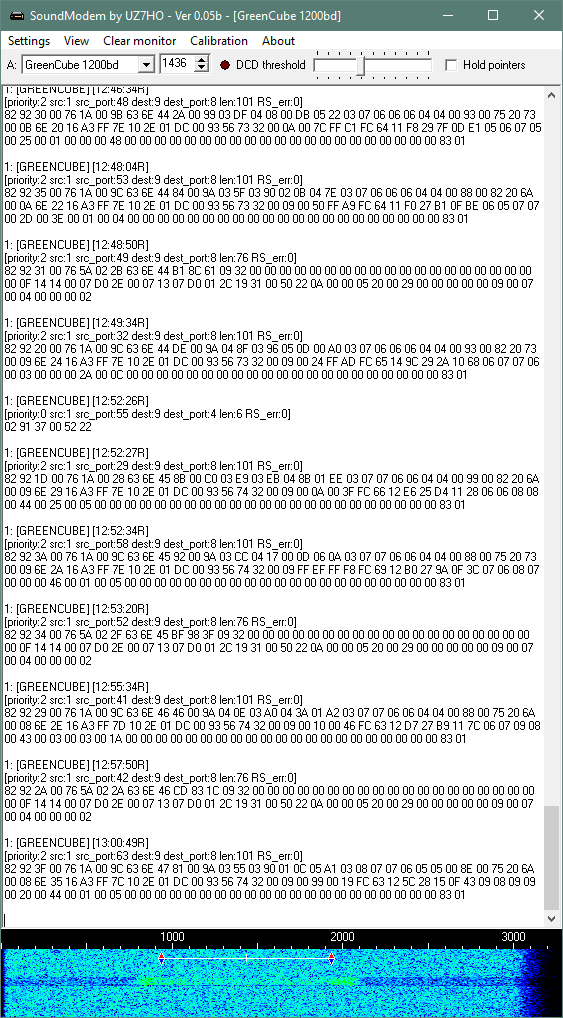
DK3WN GREENCUBE Telemetry Decoder software in action. You just need to click on TCP client to enable it.
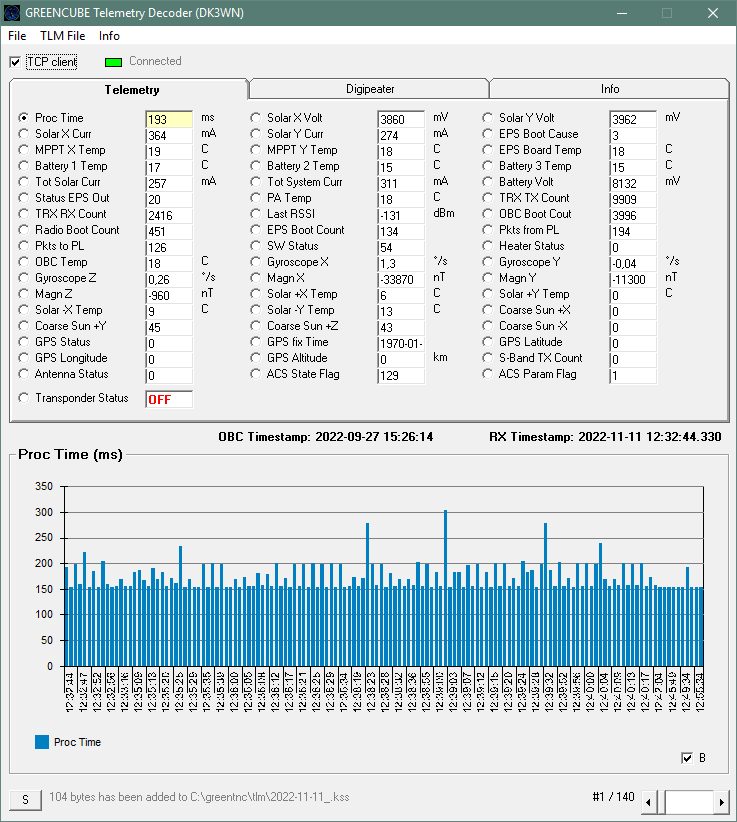
DK3WN GetKiss+ software. It will allow you to send packets to SatNogs database. To enable it, you will need to check TCP Client and select GREENCUBE in the top right select menu and then , in TLM Forwarder tab, select allow data transfer to NORAD ID 53106.
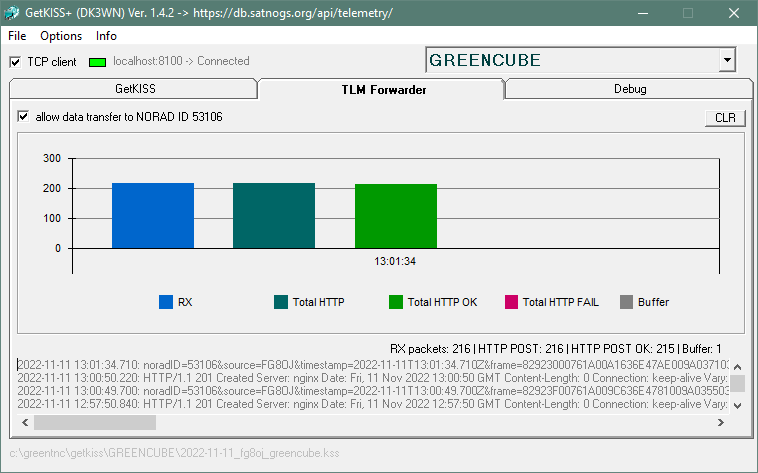
SatNogs GreenCube telemetry dashboard : https://dashboard.satnogs.org/d/E_SiV4vVk/greencube?orgId=1
A huge thank you to Scott K4KDR and Doug K8DP for the great help provided to me to be able to get on this bird.
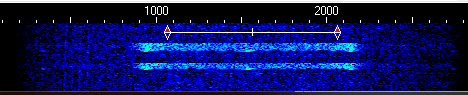
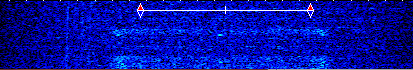
Thanks for the great summary and tips Burt…. Yesterday I did my initial basic set-up ready for testing. Hope to work you soon! Nick M1DDD
It will be great to see there Nick, 73!
Hope to catch you soon on GC !
That’s great article Burt FG8OJ!
I shall be trying to keep ready my setup soon & work via this bird. This satellite attract me due to MEO Orbit (to work large footprint). Also I liked space vegetation experiment carried out on this 3U bird, just amazing.
Again thanks for all your great efforts to make this article available for us.
73
Rajesh Vagadia VU2EXP
Excelente information I will put it into practice I copy it with 6 element directional but I have not encoded the frame, I hope to copy it soon via GC! 73dx´S YV6AE GRID: FJ79
Great article! Thank you, and now I do not need to write an article at AMSAT-SM website 🙂
73 Lars SM0TGU
TNX Burt for info
73 de Paulo PV8DX
Excellent guide to learn how to work the SAT thanks Burt, XE1KW Omer 🇲🇽
Excellent guide to learn how to work the SAT thanks Burt, XE1KW
Good afternoon everyone, I am looking for someone to help me configure the Yaesu FT991A or the FT897 to work with the Greencube, I have win10 and I just need guidance on how to do it, thanks in advance.
You can write to my email.
Best 73 Eduardo CO8LY
Hi,
I am on test for use io-117 , with yaesu ft991, and only test , start configuration…
73 de laurent on2vhf jo20el
Thanks for info FG8OJ
Thanks I took your advice ‘re shortening of the messages, thanks de Ei2iP
Earlier I thought differently, thanks for an explanation.
Your information has been very informative and useful. Thank You.
I am slowly working my way to making my first contact. It seems everything is in place but I am not sure what wattage is customary for this satellite.
With such a wide footprint, should the power be varied when the bird is at distance? 1w or 100?
73,
Cal AI6MC